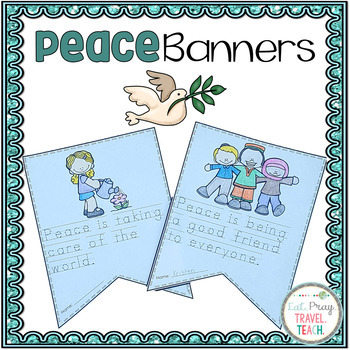As teachers we are constantly evolving in our ideas and strategies we utilize in the classroom. Technology is one of those aspects we must stay on top of and evolve with. If not solely for the fact that we want our students to have exposure.
As most of you know I have been exploring and creating digital resources to be used in the classroom. My students were able to learn skills this past school year that fellow educators did not even know about! They felt so amazing and empowered!
This summer I have discovered Boom Cards from Boom Learning.
What are Boom Cards?
Great Question! I feel that you will not accept the answer of just "awesome".Boom Cards are a paperless task card that, brace yourself, are SELF CORRECTING!!
Two Words: GAME. CHANGER.
No more laminating. Cutting. Printing. None of that. Your cards are entirely digital.
How to use boom cards?
Similarly to Google Classroom, you can create a classroom for your students. You can use the classroom to keep records on your students' performance. However, you can also assign decks through a fast play. This would be perfect as homework or group work.
 |
| If your students log in, this is the screen they will see. |
Once signed in, students will select one of the assignments to complete.
 |
| Students will complete the assignments. |
Since the cards are self-correcting students will need little guidance. If they are student, they can chose to "surrender" a card and the correct answers will be shown.
When students have completed the assignment there is the ability to view their percentage they had correct. This is a great option to have parents also check.
Checking data on the student end can be seen below.
On the teacher's end you will be able to see how each student scored on an assignment. You can find this information your teacher dashboard by clicking "reports".
In addition to show your the percentage scored, it also shows you the amount of time that your students took to complete the cards. How great is this! I will certainly be creating a personal set for my students to have them identify sight words.
Paperless.
Self Grading.
Time Saving.
Enough Said.
But it gets better!
BoomLearning.com is a paid subscription site. However, with your first set purchased on TeachersPayTeachers you will receive your first year FREE.
Since I am teaching Kindergarten again next year, all of my boom cards will be primary based. You can check them out here.
If you have any questions about Boom Cards I would love to help or get your the answer. Be sure to click here to join the Facebook Group!